Introducing Microsoft 365 Copilot – your copilot for work
The Copilot System: Enterprise-ready AI
Power your apps with large-scale AI models
Humans are hard-wired to dream, to create, to innovate. Each of us seeks to do work that gives us purpose — to write a great novel, to make a discovery, to build strong communities, to care for the sick. The urge to connect to the core of our work lives in all of us. But today, we spend too much time consumed by the drudgery of work on tasks that zap our time, creativity and energy. To reconnect to the soul of our work, we don’t just need a better way of doing the same things. We need a whole new way to work.
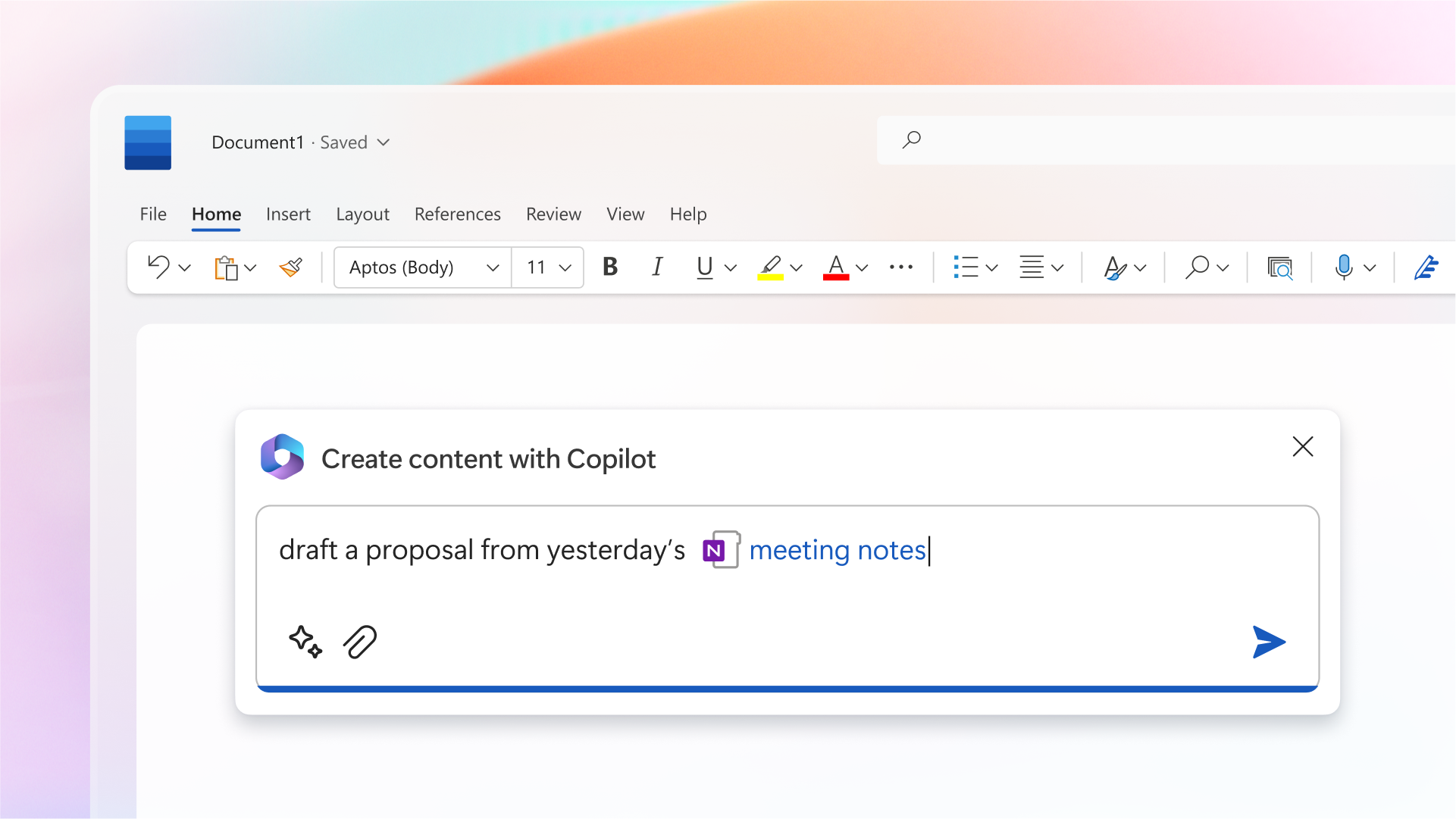
Copilot is integrated into Microsoft 365 in two ways. It works alongside you, embedded in the Microsoft 365 apps you use every day — Word, Excel, PowerPoint, Outlook, Teams and more — to unleash creativity, unlock productivity and uplevel skills. Today we’re also announcing an entirely new experience: Business Chat. Business Chat works across the LLM, the Microsoft 365 apps, and your data
The Copilot System
Enterprise-ready AI
Microsoft is uniquely positioned to deliver enterprise-ready AI with the Copilot System. Copilot is more than OpenAI’s ChatGPT embedded into Microsoft 365. It’s a sophisticated processing and orchestration engine working behind the scenes to combine the power of LLMs, including GPT-4, with the Microsoft 365 apps and your business data in the Microsoft Graph — now accessible to everyone through natural language.
Built on Microsoft’s comprehensive approach to security, compliance and privacy.
- Copilot: Integrated within Microsoft 365.
- Inherits: Adopts company security, compliance, and privacy policies.
- Utilizes: Implements two-factor authentication.
- Aspects: Observes compliance boundaries.
- Imposes: Enforces privacy protections.
- Collectively: Establishes Copilot as a trustworthy AI solution.
Architected to protect tenant, group and individual data.
- Data Leakage Concern: Acknowledgment of customer concerns regarding data leakage.
- Training Data: Copilot LLMs are not trained on tenant data or custom prompts.
- Tenant Security: A time-tested permissioning model within your tenant prevents data leakage between user groups.
- Individual Data Access: Copilot presents only data that you have access to individually.
- Proven Technology: The technology used to secure customer data has been in use for years.
Integrated into the apps millions use every day.
- Integration: Microsoft 365 Copilot is integrated into widely used productivity apps such as Word, Excel, PowerPoint, Outlook, and Teams.
- Ubiquitous Usage: These apps are relied upon by millions for both work and personal purposes.
- User Experience: Copilot ensures an intuitive and consistent user experience.
- Uniformity: The experience remains consistent across different apps, such as Teams and Outlook.
- Shared Design Language: There’s a common design language for prompts, refinements, and commands, promoting familiarity and ease of use.
Microsoft 365 Copilot transforms
work in three ways:
Unleash creativity
- Word Copilot:
- Jump-starts creativity by providing a draft to edit.
- Saves time in writing, sourcing, and editing.
- Empowers authors to shape unique ideas.
- Enables interaction for shortening, rewriting, or feedback.
- PowerPoint Copilot:
- Facilitates creating beautiful presentations.
- Uses prompts to add relevant content from past documents.
- Excel Copilot:
- Enables trend analysis and data visualization.
- Creates professional-looking visuals quickly.


Unlock productivity
- Outlook Copilot:
- Summarizes lengthy email threads.
- Speeds up drafting suggested replies.
- Efficiently clears your inbox in minutes.
- Teams Copilot:
- Enhances meeting productivity.
- Summarizes discussions, noting alignments and disagreements.
- Offers real-time action item suggestions.
- Power Platform Copilot:
- Simplifies task automation.
- Enables chatbot creation.
- Rapidly transforms ideas into functional apps.
Uplevel skills
- Copilot enhances existing skills and accelerates learning.
- Unlocks vast functionality across Microsoft 365 using natural language.
- Transforms thousands of commands into intuitive interactions.
- Represents just the initial stage of this advancement.

Committed to building responsibly
- Guided by AI principles and Responsible AI Standard.
- Built on decades of AI research, prioritizing grounding and privacy.
- Diverse team reviews AI for potential harms and solutions.
- Measures include refining training data, limiting harmful content, and addressing biases.
- Utilizes tools like InterpretML and Fairlearn to detect and correct data bias.
- Transparency ensured by explaining decision-making process, noting limitations, and encouraging expert review.
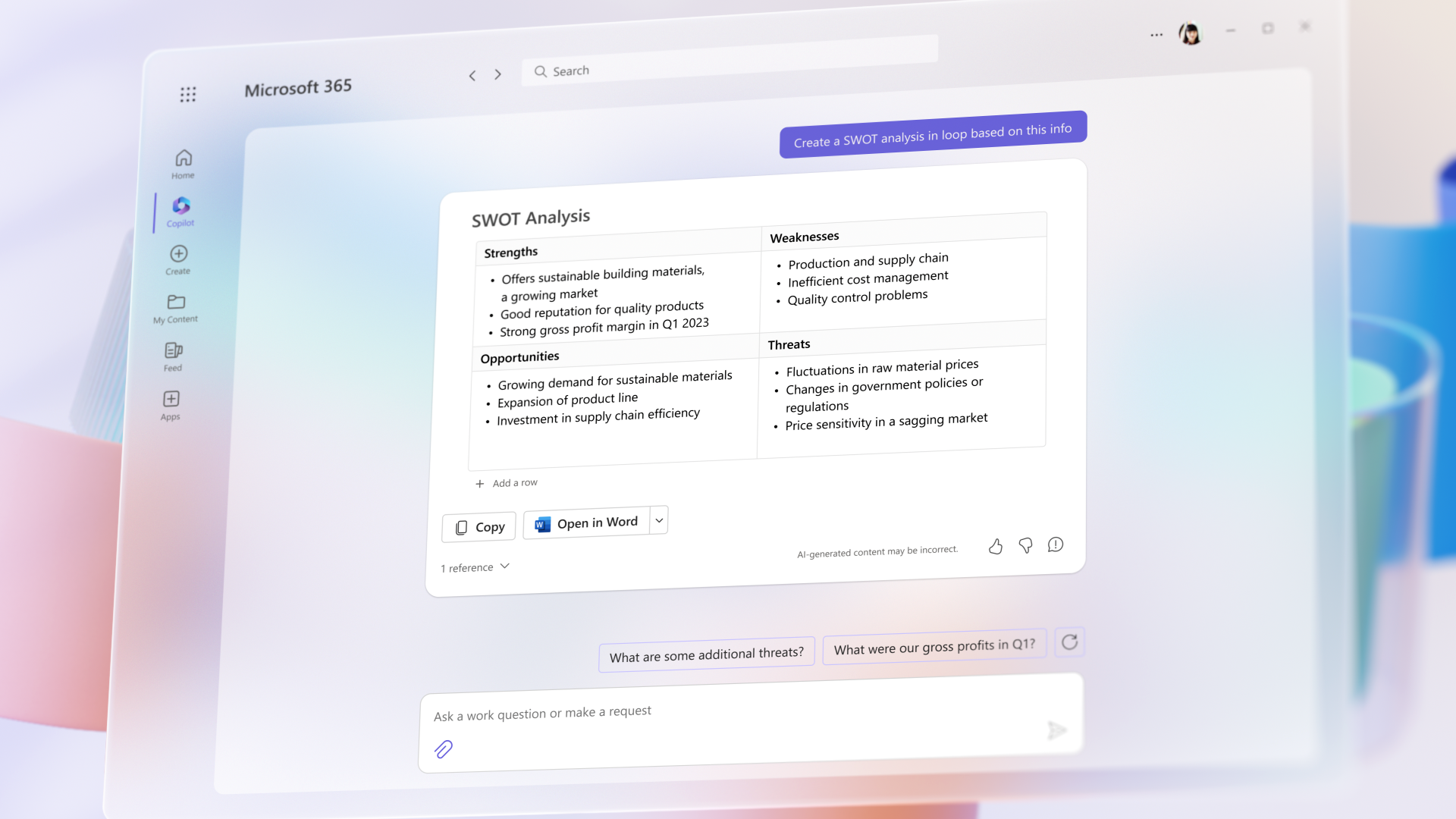
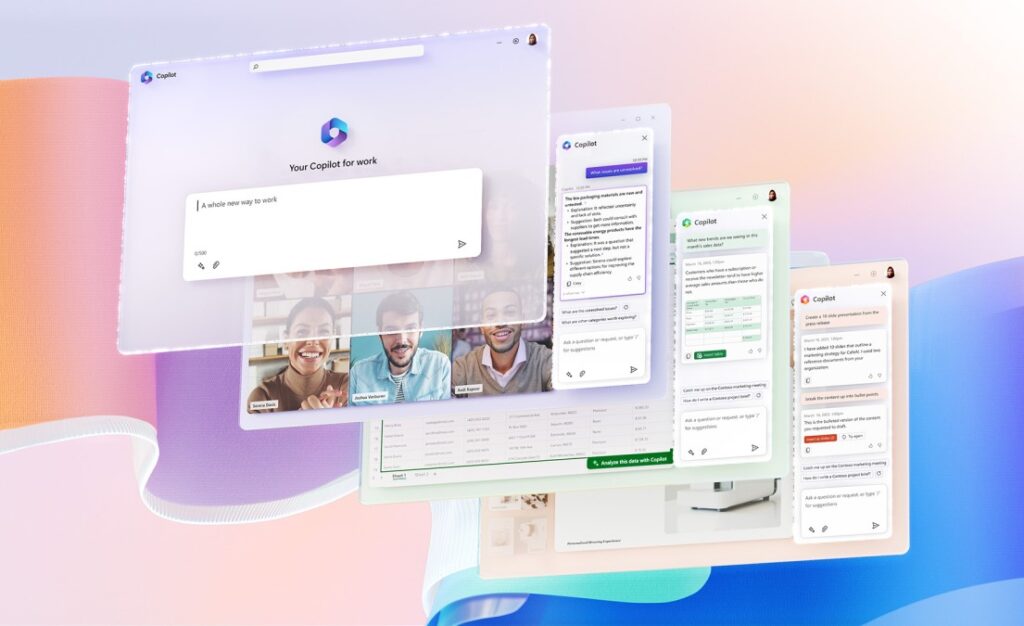
Moving boldly as we learn
- Copilot Expansion: Coming to all Microsoft productivity apps.
- Apps Included: Word, Excel, PowerPoint, Outlook, Teams, Viva, Power Platform, and more.
- Pricing: Details to be announced soon.
- Dynamics 365 Copilot: World’s first AI Copilot in CRM and ERP.
- Purpose and Meaning: Microsoft 365 Copilot enhances work significance.
- Responsiveness: Balancing quick progress with responsible implementation.
- Learning and Improvement: Feedback from customers used for model enhancement.
- Future Expansion: Plans to expand availability to more customers.
