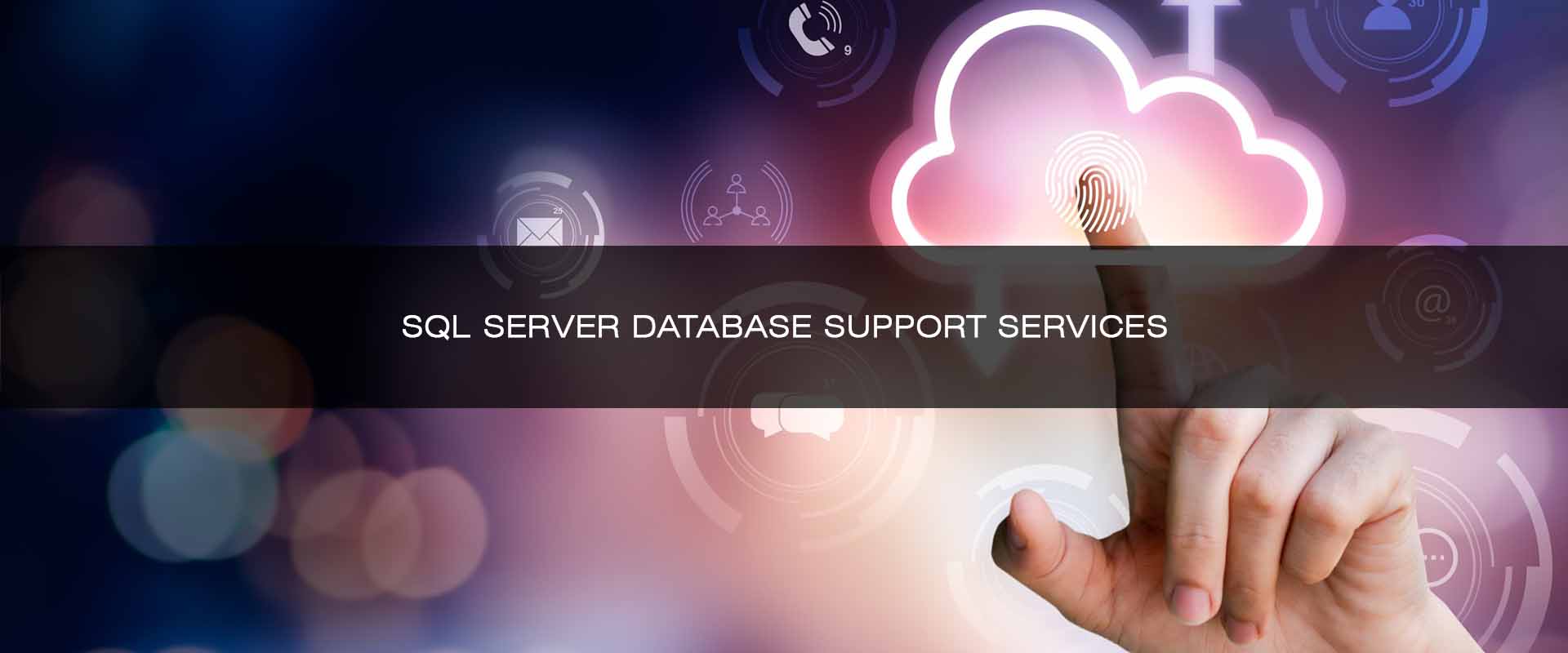
Review your business performance from an end-to-end perspective.
Delivering a successful assessment of your database performance by uncovering the root cause of any database performance issues is our goal. When you partner with Cloud 9, you gain a full-time team focused solely on giving your SQL Server database optimum performance, stability, and security. Capitalize on our expertise so you don’t have to struggle with, or train someone on, what we have already spent years perfecting.
Remote SQL Server DBA Benefits

REDUCED COST
Cost-effective DBA coverage, with savings of up to 60% over additional in-house staff, allows your team to focus on your business while we focus on the operational support and needs of your SQL Server database environment.

SUPPORT
We provide high availability, disaster recovery, and more for your Microsoft SQL Server databases, including 24×7 coverage. Our team is certified and experienced with both SQL Server Standard Edition and Enterprise Edition.

ALL VERSIONS
No matter your SQL Server version, our SQL Server Remote DBA teams work with all SQL Server versions in traditional, cloud, or virtual machine environments. Our certified team has a wide range of expertise and experience, even for your most complex projects.
Minimize Risk and Gain Value
Let our years of experience bring value to your Microsoft SQL Server database investments.
SQL SERVER HEALTH CHECK
Let our experienced DBA’s perform an in-depth analysis of your system including configuration, performance, availability and security. We report on the overview of your system and options for improvement.


SQL SERVER HIGH AVAILIBILITY
Reduce the stress on your production environment by allowing your users to run their reports against a replicated copy of your database and allowing designers to put the data where it’s needed.
SQL SERVER ALWAYSON
AlwaysOn is a technology with features to ensure High Availability. AlwaysOn also offers options for Disaster Recovery and balancing the production workload by offsetting reports and backups to a secondary node.


SQL SERVER LICENSING
We make sure your software is always compliant and that you save as much money as possible. Our team will determine the most effective licensing model for your particular needs.
SUCCESS STORIES
In Cloud 9, we have found a partner with considerable cloud experience. This was evident in the successful orchestration of our Cloud migration. After a few other projects, they are now our go-to-partner for all our Azure needs. They are also our cloud solution provider for provisioning, managing, and supporting our Azure environment. We would definitely recommend Cloud 9.
IT MANAGER
